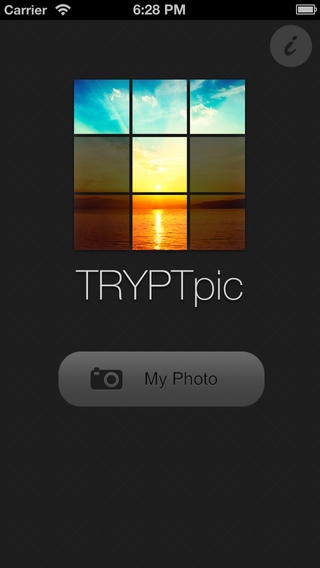TRYPTpic 1.3.0
Continue to app
Paid Version
Publisher Description
Super honored to be featured as a "New and Noteworthy" app in the photo and video category on the App Store! Also featured on CNET, Yahoo news, BGR, the Daily App Show and many more! Now with 8 different standard crop choices, the possibilities are endless. Any of the larger crop choices can be made smaller by simply tapping the panel to remove the green check mark at the "crop result"screen. This will remove that panel from the numbered upload screen and then correctly number accordingly for upload to Instagram. Now with Noise Reduction! The smoothing algorithm is very powerful. A little bit goes a long way. To use it- choose the panel that most needs smoothing and is representative of the whole. Use the slider to apply the filter at the level you choose, and tap "apply to all". The end result will be much less pixelated. The best option is to start with a high resolution picture. However, every app you use to edit will reduce the resolution (in some cases drastically). This filter will help to keep each piece looking sharp and crisp. Under the info button there is now a feedback button (the heart). Use it! Tell us what you think, we love hearing from users! You can also always contact us directly! Facebook.com/tryptpic Twitter.com/tryptpic tag your pics #tryptpic for a chance to be featured on @tryptpic on Instagram Tryptpic allows your canvas in Instagram to be bigger and better. Are your photo creations too big for Instagram's small display? Not happy with your amazing panoramas shrunk too small to see? Now you can give them the space they deserve with TRYPTpic. Perfectly crops your masterpiece into panels that turn your Instagram profile into a mega display of your artwork. Interfaces with Instagram to make sequential uploading more convenient. On the 1x3, 2x3, 3x3, and 3x4 crop options, simply tap each numbered panel in numerical order to upload to IG. The 1x2, 2x2, 1x4, and 2x4 options can only be saved to camera roll as they require a bit more planning to fit into the grid view.
Requires iOS 5.0 or later. Compatible with iPhone, iPad, and iPod touch.
About TRYPTpic
TRYPTpic is a paid app for iOS published in the Screen Capture list of apps, part of Graphic Apps.
The company that develops TRYPTpic is Josh Granville. The latest version released by its developer is 1.3.0.
To install TRYPTpic on your iOS device, just click the green Continue To App button above to start the installation process. The app is listed on our website since 2013-06-26 and was downloaded 27 times. We have already checked if the download link is safe, however for your own protection we recommend that you scan the downloaded app with your antivirus. Your antivirus may detect the TRYPTpic as malware if the download link is broken.
How to install TRYPTpic on your iOS device:
- Click on the Continue To App button on our website. This will redirect you to the App Store.
- Once the TRYPTpic is shown in the iTunes listing of your iOS device, you can start its download and installation. Tap on the GET button to the right of the app to start downloading it.
- If you are not logged-in the iOS appstore app, you'll be prompted for your your Apple ID and/or password.
- After TRYPTpic is downloaded, you'll see an INSTALL button to the right. Tap on it to start the actual installation of the iOS app.
- Once installation is finished you can tap on the OPEN button to start it. Its icon will also be added to your device home screen.